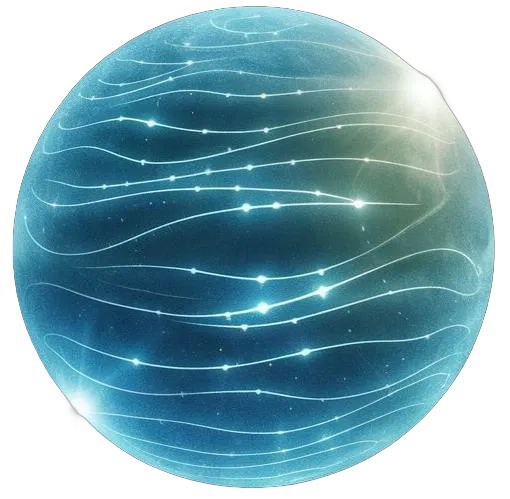 Free Moondream Generator
Free Moondream Generatorイメージ記述生成器
画像をアップロードして、AIが生成した説明を取得します
Moondream2 技術的な詳細
モデルのアーキテクチャ
Moondream2は、SigLIPおよびPhi-1.5からのウェイトを初期化した、18.6億パラメーターモデルです。このコンパクトなアーキテクチャにより、効率的な処理が可能でありながら堅牢な機能が維持されています。
効率的なエッジデバイスの操作
低リソース設定のデバイスで動作するように設計されたMoondream2は、メモリ使用量と処理能力を最適化します。これにより、スマートフォン、IoTデバイス、およびその他のエッジコンピューティングシナリオでの展開に最適です。
ドキュメント理解のパフォーマンス
さまざまなタスク(表、フォーム、複雑な文書理解を含む)で評価されたMoondream2は、小規模モデルに対して有望な結果を示しています。多様なドキュメントタイプから重要情報を印象的な精度で抽出することができます。
マルチメディア
Moondream2の能力をさまざまなシナリオで披露したデモをご覧ください。
Moondream2アプリケーションの事例
Moondream2は、クラウド接続が不要なオンデバイス処理による効率的なモバイルデバイス上のリアルタイム画像認識を可能にする。
Code Example:
import { Moondream2 } from 'moondream2'
const model = await Moondream2.load()
const image = await loadImageFromCamera()
const result = await model.recognizeImage(image)
console.log(result)Moondream2対他のビジョン言語モデル
| 特徴 | Moondream2 | GPT-4V | LLaVA |
|---|---|---|---|
モデルサイズ | 1.86B パラメータ | ~1.8T パラメータ (推定された) | 13B パラメータ |
エッジデバイスの互換性 | ✓ | ✗ | ✗ |
トレーニングデータのサイズ | 小さい | 非常に大きい | 大きい |
推論速度 | 高速 | 遅い | 適度 |
注記:この比較は公開されている情報に基づいており、これらのモデルの最新のアップデートを反映していない場合があります。Moondream2の主な利点はコンパクトサイズと効率性にあり、エッジデバイス展開に適しています。
Moondream2 チュートリアル
To get started with Moondream2, follow these steps:
1. Install the Moondream2 library: `pip install moondream2`
2. Import the library in your Python script
3. Load the pre-trained model
4. Prepare your input image
5. Use the model to process the image or answer questions about it
Code Example:
import moondream2
# Load the model
model = moondream2.Model.load()
# Prepare your image
image = moondream2.Image.from_file("path/to/your/image.jpg")
# Process the image
result = model.process_image(image)
print(result)